Headset Getter
See what VR headsets players use
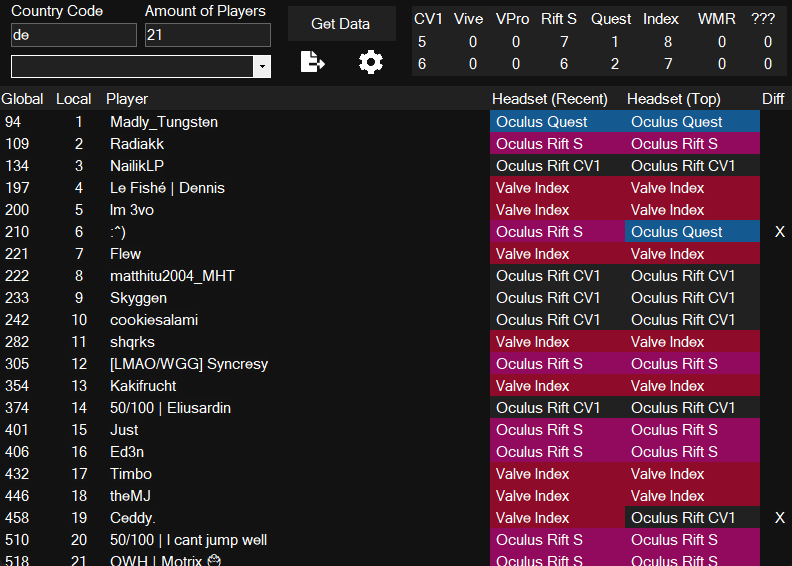
Simple app I created, because I wanted to know, what VR headsets the top players of my region use.
All of the data is captured using the ScoreSaber API by Umbranox and displayed in a Windows Forms Application using a ListView. This makes it possible to color the data, which makes it easy to see everything on the spot.
If you don't like the colors or you want to display the data in a graph, there is an option to export to .CSV so you can work on it even further using a Spreadsheet Software like Excel.
The table in the top right corner shows the count of each headset. You can choose to include this in the exported data, which makes the app more useful than just for looking at the headsets once. You could, for example, run it multiple times on the same leaderboard over a period of time and document the changes.
Features I might add in the future:
All of the data is captured using the ScoreSaber API by Umbranox and displayed in a Windows Forms Application using a ListView. This makes it possible to color the data, which makes it easy to see everything on the spot.
If you don't like the colors or you want to display the data in a graph, there is an option to export to .CSV so you can work on it even further using a Spreadsheet Software like Excel.
The table in the top right corner shows the count of each headset. You can choose to include this in the exported data, which makes the app more useful than just for looking at the headsets once. You could, for example, run it multiple times on the same leaderboard over a period of time and document the changes.
Features I might add in the future:
- Possibility to change the colors displayed
- Sort by Headsets
- Optimize API use
- More settings
How it works: After receiving the list of players, the app looks at the most recent and top score of all players in that list. Every metadata of a play contains the HMD the score was set with. HMDs are stored using an index with the power of 2 so for example '64' is the Valve Index.
Here is a full list of the indizes used by the ScoreSaber API:
I think that this is the only way to figure out, what headset a player uses, which means that it has to send 2 requests per player to the API.
I recommend to not type in huge amounts of players as this way of getting the data is very heavy on the ScoreSaber API! Anything above 500 Players will most likely return a 'Too many requests!' from ScoreSaber as it doesn't like thousands of requests at the same time.
Here is a full list of the indizes used by the ScoreSaber API:
- 0 - Unknown
- 1 - Oculus Rift CV1
- 2 - HTC Vive
- 4 - HTC Vive Pro
- 8 - Windows Mixed Reality
- 16 - Oculus Rift S
- 32 - Oculus Quest 1
- 64 - Valve Index
- 128 - Vive Cosmos
- 256 - Oculus Quest 2
I think that this is the only way to figure out, what headset a player uses, which means that it has to send 2 requests per player to the API.
I recommend to not type in huge amounts of players as this way of getting the data is very heavy on the ScoreSaber API! Anything above 500 Players will most likely return a 'Too many requests!' from ScoreSaber as it doesn't like thousands of requests at the same time.